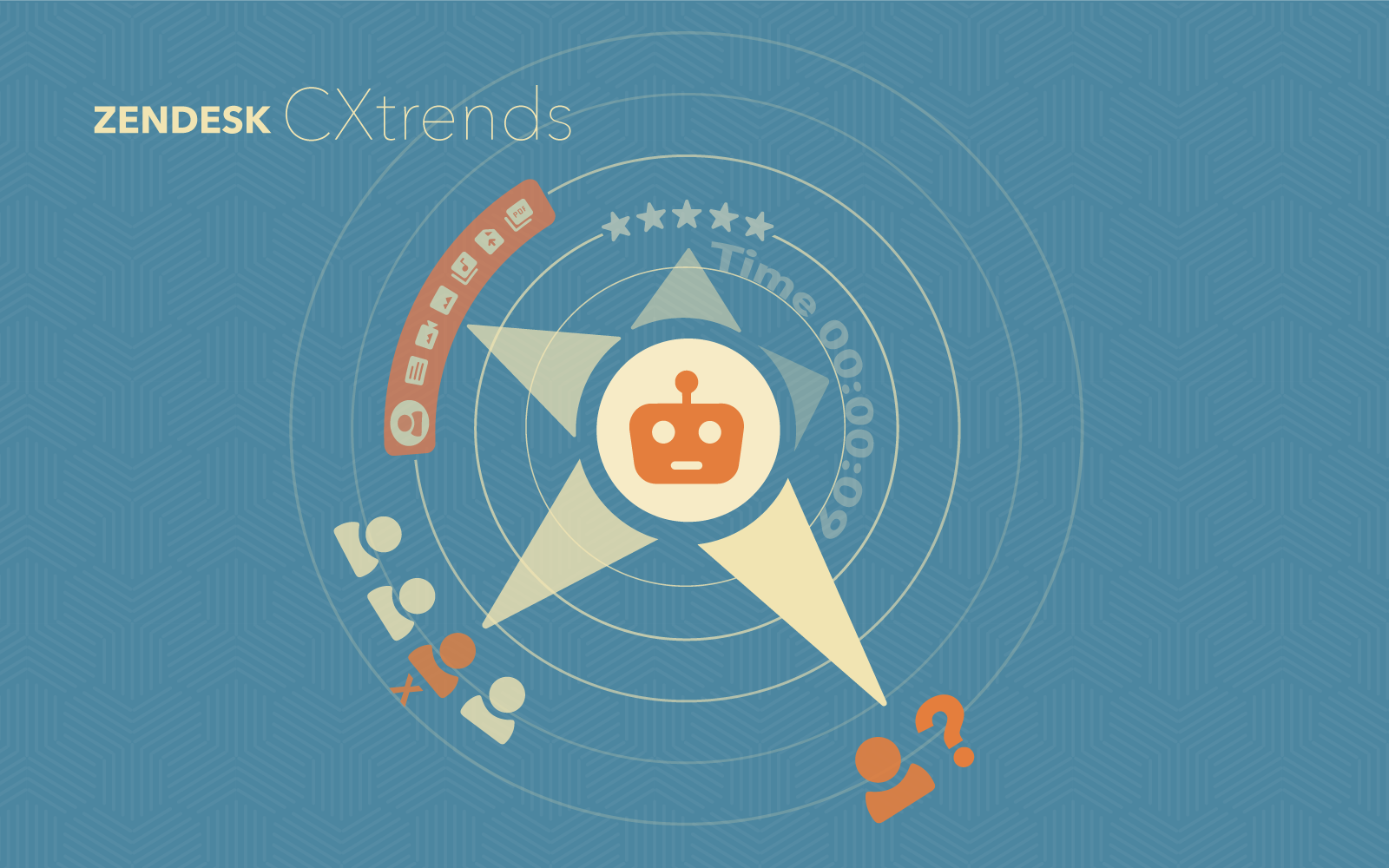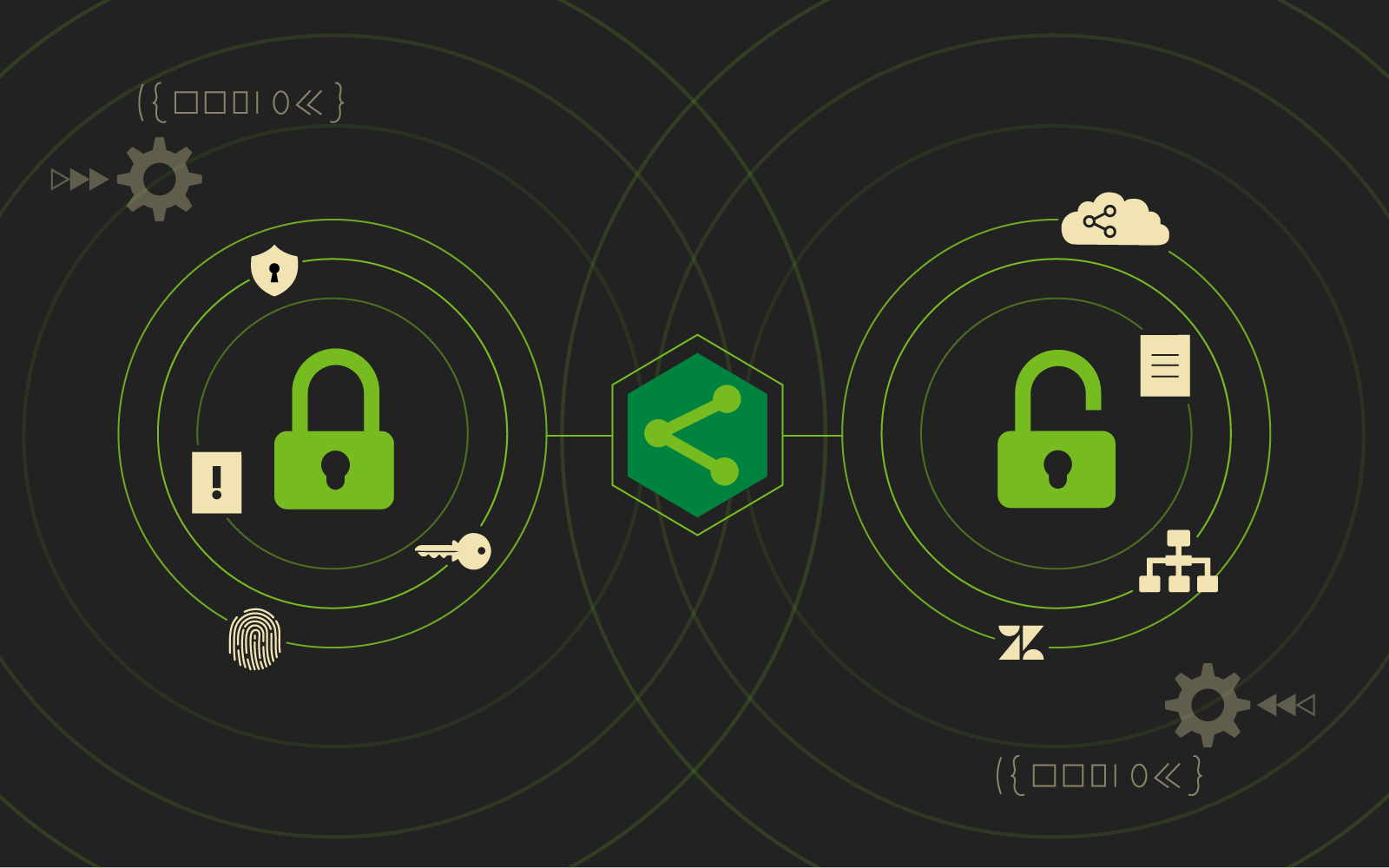HubSpot offers a suite of tools that help with inbound marketing, as we have discussed in other blog posts, these tools live at the backbone of any good marketing strategy. One of the number one tools in this kit — often overlooked for its importance — is the calendar.
HubSpot’s calendar tool is a lot smarter than your other work calendars and can help you keep track of your entire funnel, including campaigns, social media curations, and future client interactions.
HubSpot’s Calendar
The HubSpot Calendar is the one place in HubSpot where you can see an overview of your marketing plans, tasks, and scheduling all at once. Since this calendar lives inside HubSpot, it is automatically integrated with all your HubSpot content without any additional set up, allowing you to get the fullest picture of your marketing road map and workload. Organize the calendar by marketing channel or campaign, with options to color code, giving you an amazing visual overview of your plan.
Why is the HubSpot Calendar so Useful?
Is your marketing team larger than a couple of people? Or does your team live in different parts of the country? Perhaps one person focuses on blogging, while another person works on email campaigns, and another on social media. The calendar not only can help these individuals keep track of their tasks, but it also allows you to see if all channels are being equally represented each month, and help these people work together. They can easily see how their marketing looks for the month and tweak the schedule as necessary. If the person in charge of emails sees that there is a new blog campaign in the works, they can be ready with follow-up emails when the time is right. And the person in charge of social media can be prepared to post and promote new content.
You can schedule content like social posts to go live, assign tasks, schedule emails, pages, and blog posts right from within the calendar tool. All you have to do is click “Create Task” above the calendar and fill in the details of the content you need to create and pick a team member to assign it to. The assignee will receive an email that there is a task waiting for them, as well as a link to help them get started on the desired content. You can also leave notes on a calendar task, which is really helpful if you are assigning many tasks to many people.
HubSpot literally makes it that easy to create a marketing plan that is transparent, with the ability to plan, strategize, and visualize everything all in one place. Never miss a social media blast, email follow-up, or blog post opportunity with the level of clarity the calendar will bring to your team—no matter how big, small, or spread-out you are.