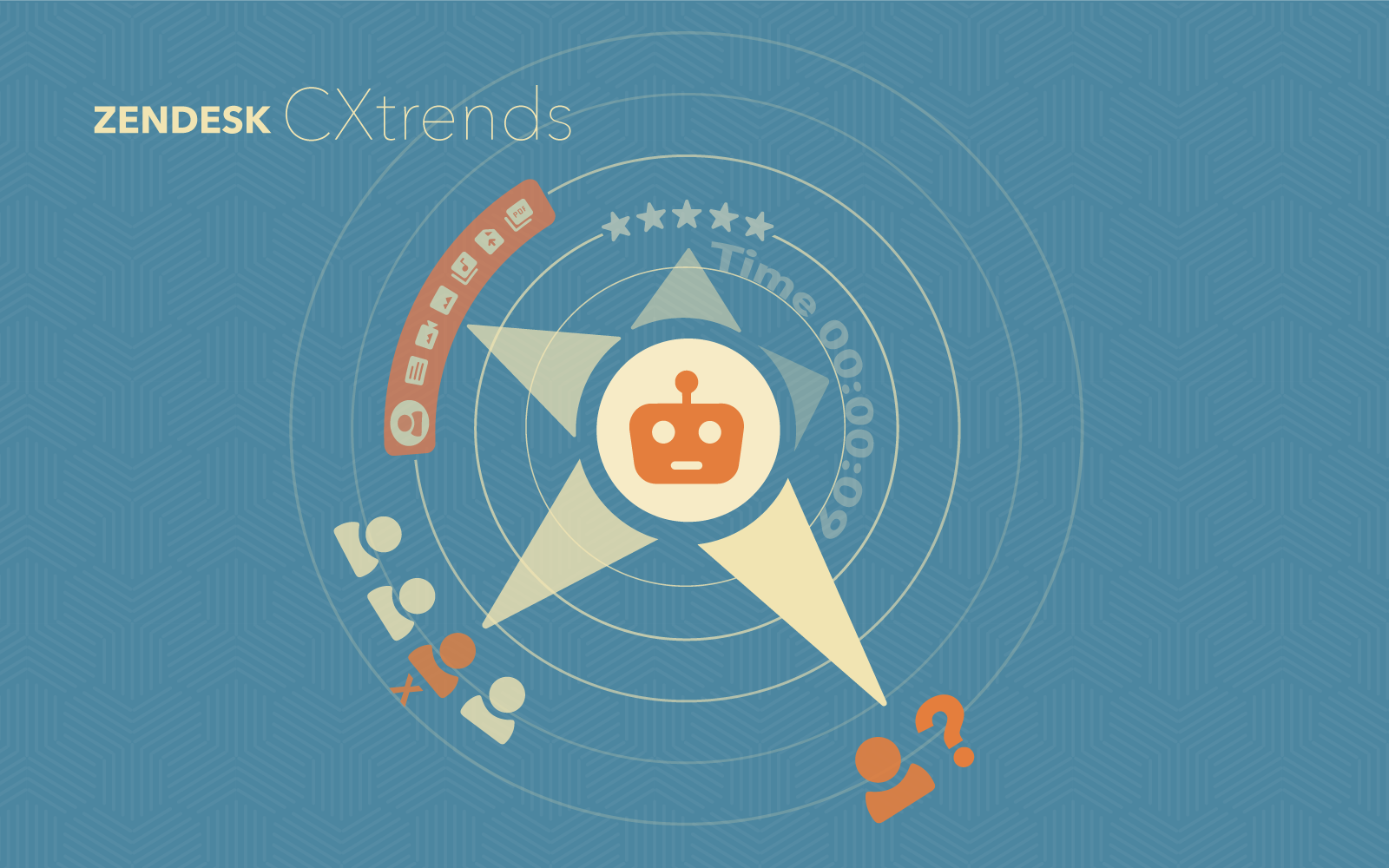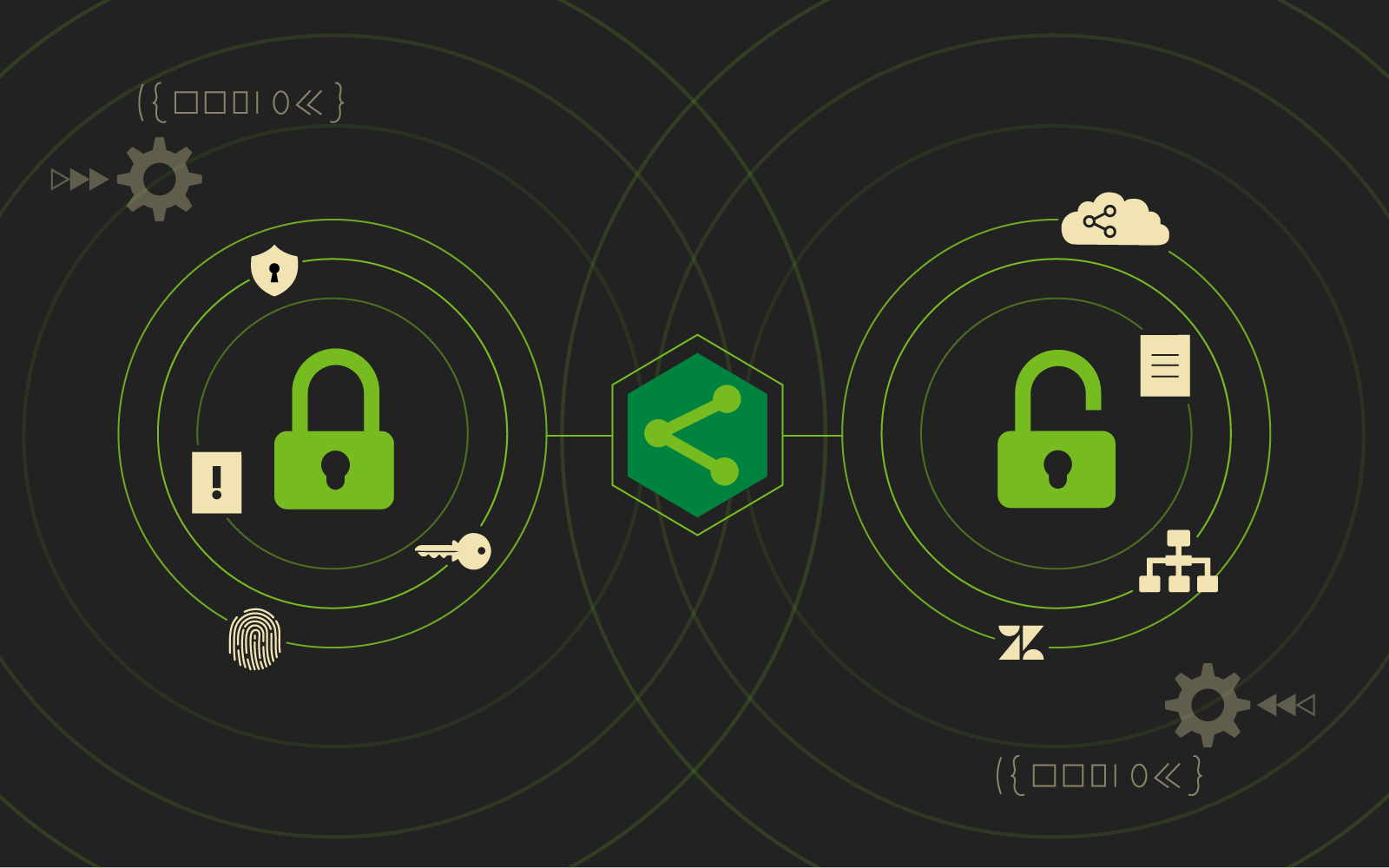Visual Studio and Git?
You probably already know that GitHub integrates with many different services, but we want to just gently nudge you towards a new and super helpful one.
The GitHub and Microsoft Visual Studio Integration is a super useful integration if you’re already working in Visual Studio and are looking to create transparency and streamline your development process.
Just in case you haven’t heard about Microsoft Visual Studio, here’s a recap…
Microsoft Visual Studio is a development environment that can be used for all different kinds of software and application development. You can use it on different Microsoft software development platforms like Windows API and Microsoft Silverlight, for example.
Visual Studio supports 36 different programming languages and you can create both native code and managed code.
Features include:
- A code editor
- A debugger
- A multifaceted design tool
- Tons of different add-ons, depending on the type of work your team is doing
So, why integrate Visual Studios with GitHub?
GitHub’s integration with Microsoft Visual Studios makes it so you can work within both tools at once through the Visual Studios dashboard. And yeah…that’s handy.
It has an extremely easy installation process—all you have to do is choose a GitHub integration when you start your Visual Studios account. However, if you already have an account, you just have to do a quick download to integrate the two.
Then, you can do all of THIS right inside Visual Studios:
- Create and clone repositories
- Create and view pull requests
- Publish local work to GitHub
- Create gists
We all want to use more efficient tools for collaboration, so we don’t waste time and energy on stuff that’s already gotten done.
If you use Microsoft Visual Studios, adding this integration could help your team keep on top of what they are building and help them to collaborate more effectively. You’ll have a live stream of information constantly coming from GitHub to keep your project updated all the time.
Your team will see issues sooner and be able to address them much faster…
and who doesn’t want that?