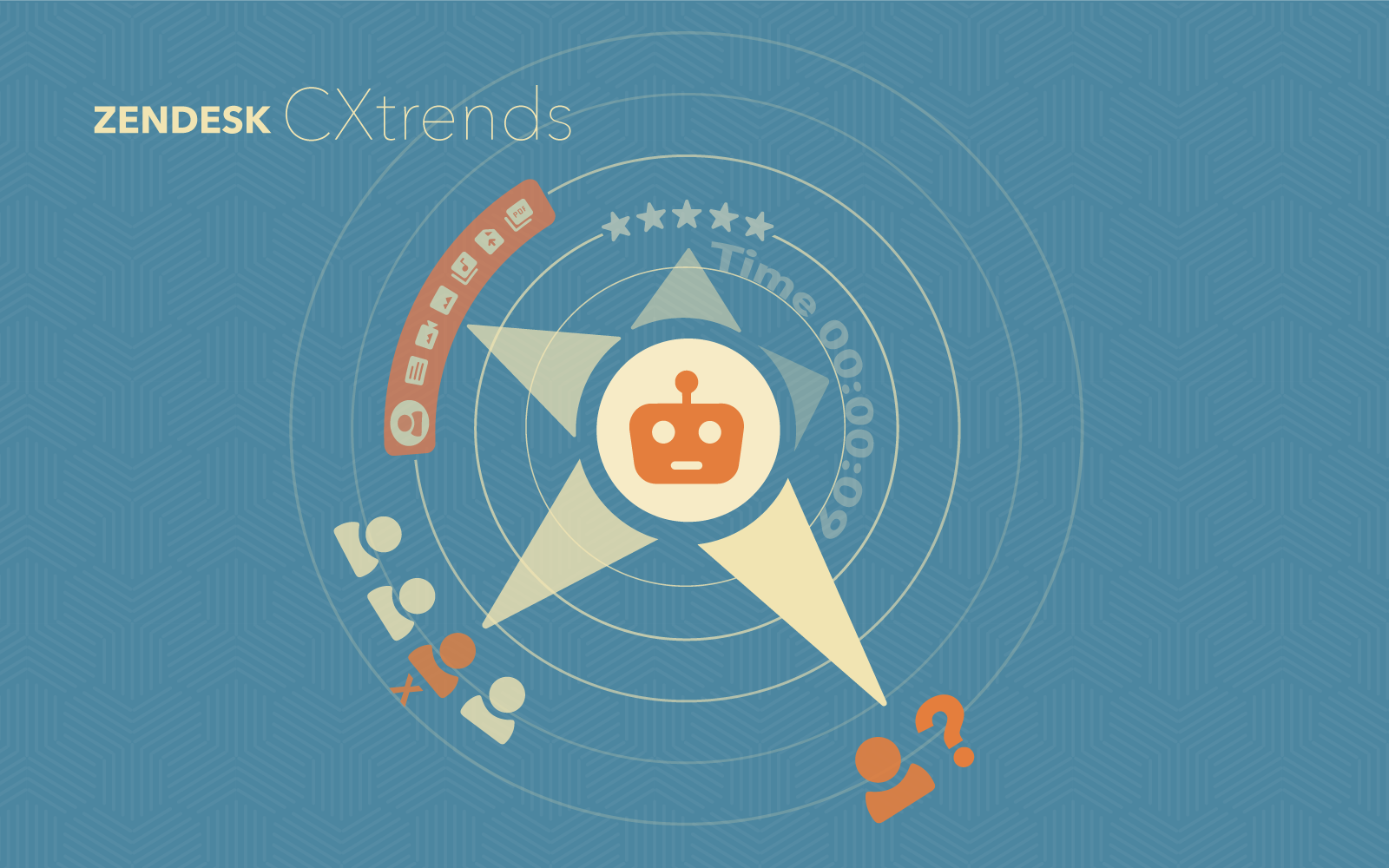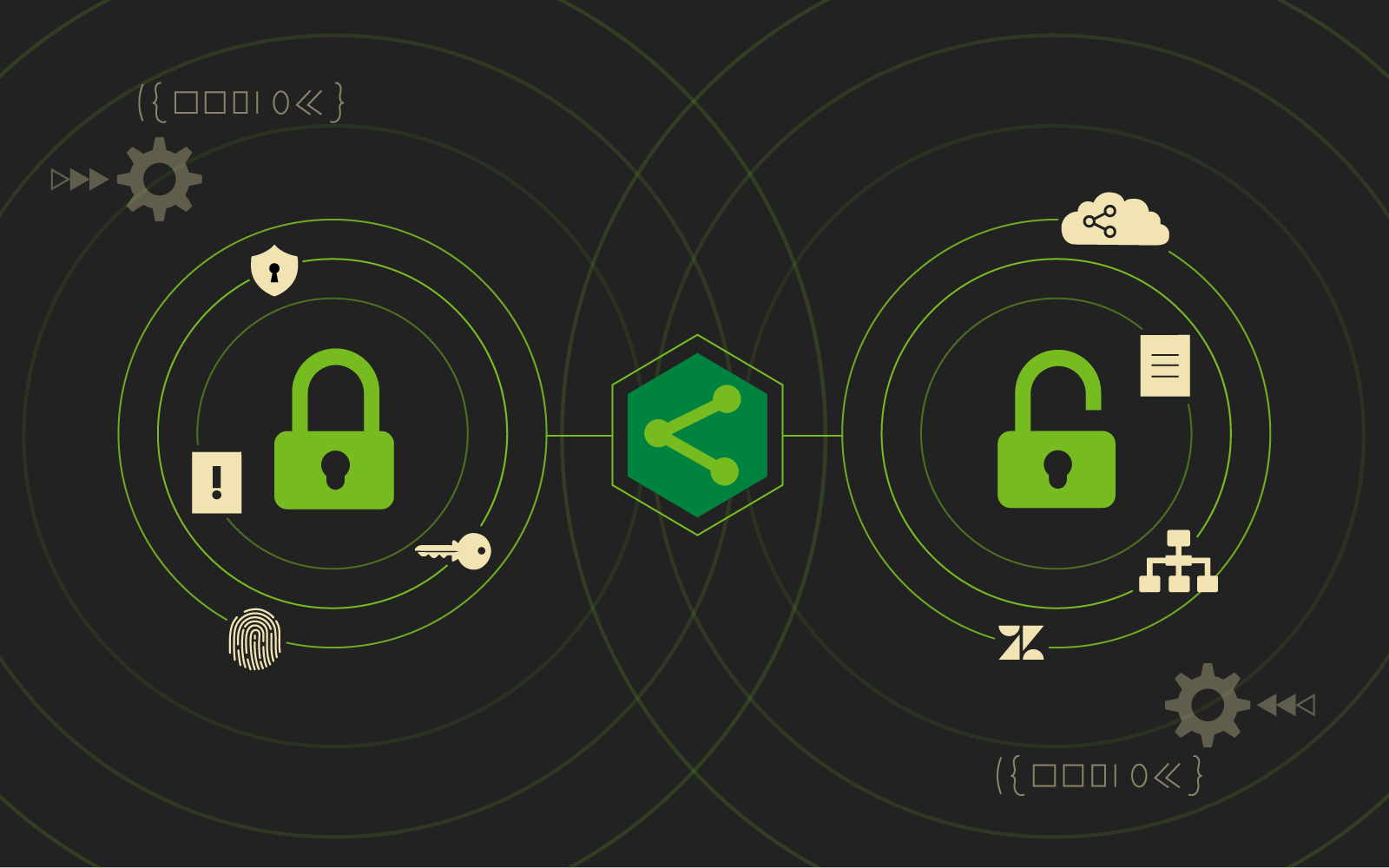What Are Landing Pages
Landing pages are the gateway that links your online users to your unique content, converting these visitors into leads. A landing page typically has several components:
- Information about the content you’re offering
- A form to collect the user’s information
- A clear CTA button
Creating a full landing page sequence doesn’t end with the page itself; you’ll need to create the appropriate follow-up pages and emails so that the full landing page cycle can be completed. The last step will be analyzing your landing page’s history and performance so that you can make adjustments to turn even more of your visitors into leads.
Create Your Landing Page
The first step for your landing page is telling the visitor what it is you’re offering and why it’s of value to them. Keep this section fairly short and use bullet points to clearly identify the takeaways the visitor will gain from your content.
The second step will be creating the form for the visitor to enter their information. The minimum information is typically a first name and an email address. This will give you the basic information about this visit so that you can better customize your marketing efforts. If the content you’re offering is more complex or valuable, you might consider asking for additional information. With HubSpot you can also use progressive profiling to gain additional information each time a visitor submits a new form on your website.
The final step is a clear CTA (Call-to-action) button that prompts the visitor to submit the form. In HubSpot, the CTA button is created within the form itself, so that both pull over to the form when you add them to the landing page. Instead of just using a simple “submit” button, great CTAs use action verbs (ex: download, watch, read) to help remind the visitor what they’re getting in return for submitting the form.
We’ve named the three things you WANT on your landing page, but there’s also one thing you DON’T WANT: links to any other pages. When your visitor arrives on the landing page you want to lead them towards completing a single action: submitting the form. That means you don’t want any links leading away from the form to distract them. This includes links to social media and even your website navigation menu!
Create Your Thank You Page
After your visitor has submitted the form (and become a lead!), you’ll want them to land somewhere that’s branded, simple, and leads them to another part of your website.
Provide them a clear link to access or download the content they’ve just requested. Then use bullet points to outline the next steps they should take. This could include downloading the checklist, completing the first step, or completing an action item.
The thank you page is where you want to provide easy ways for the visitor to access other parts of your website that they might find useful, such as a bulleted list of related blog posts. You could also add a new CTA that would help the lead take the next step towards becoming a client. For example, a CTA with a button that says “Schedule A Call” that connects to an online scheduler.
The thank you page could also include links out to your social media accounts, or even ways for the visitor to share the content download opportunity with their social networks. Your navigation menu can also return to the page since you now want them to access any part of your website that they find useful.
Create Your Follow-Up Email
Now that you have your lead’s contact information you have your first opportunity to reach out directly to them. Your follow-up email should include the link for the download or access to the content they requested, but you don’t have to stop there.
Take advantage of grabbing your user’s attention by adding a few words about how they can interact with you online, such as an invitation to like your Facebook page. You could also share other products or services in your offerings that might be useful or valuable to your lead.
Analyze Your Landing Page Performance
You’ve put all this hard work into your landing page and now it’s time to make sure your efforts are paying off, and more importantly, how to improve them. There are several metrics you can look at with your landing page, but here are a few good places to start:
- Views
- Submissions
- New Contacts
- Customers
As you look at these numbers, also review your landing page’s SEO to make sure you’re following strong SEO practices to target your keywords. If you’re using HubSpot, they make it easy to optimize by providing specific information about your SEO, internal links, inbound links, and CTAs. A walkthrough of analyzing and optimizing your landing page performance in HubSpot can be found here.