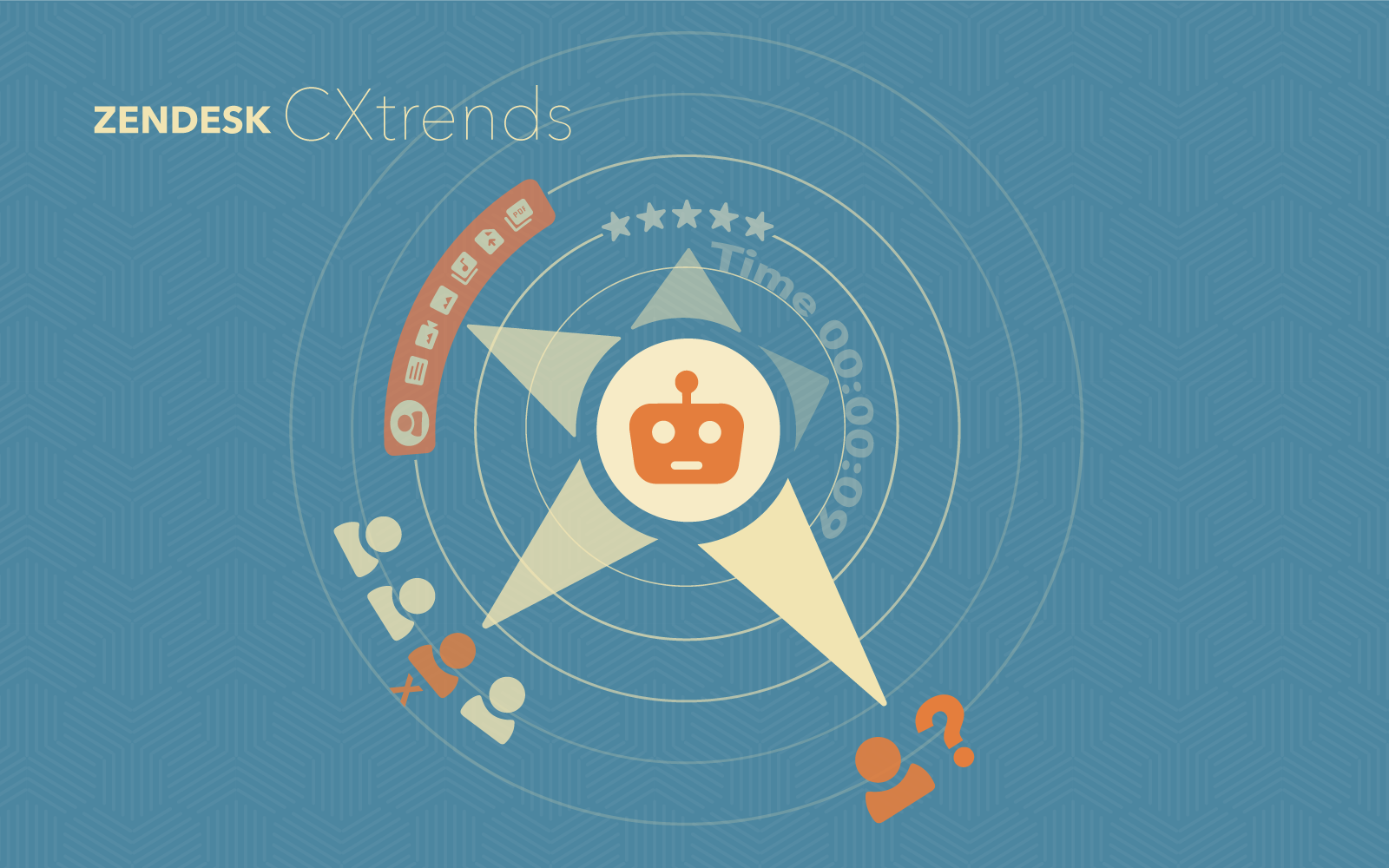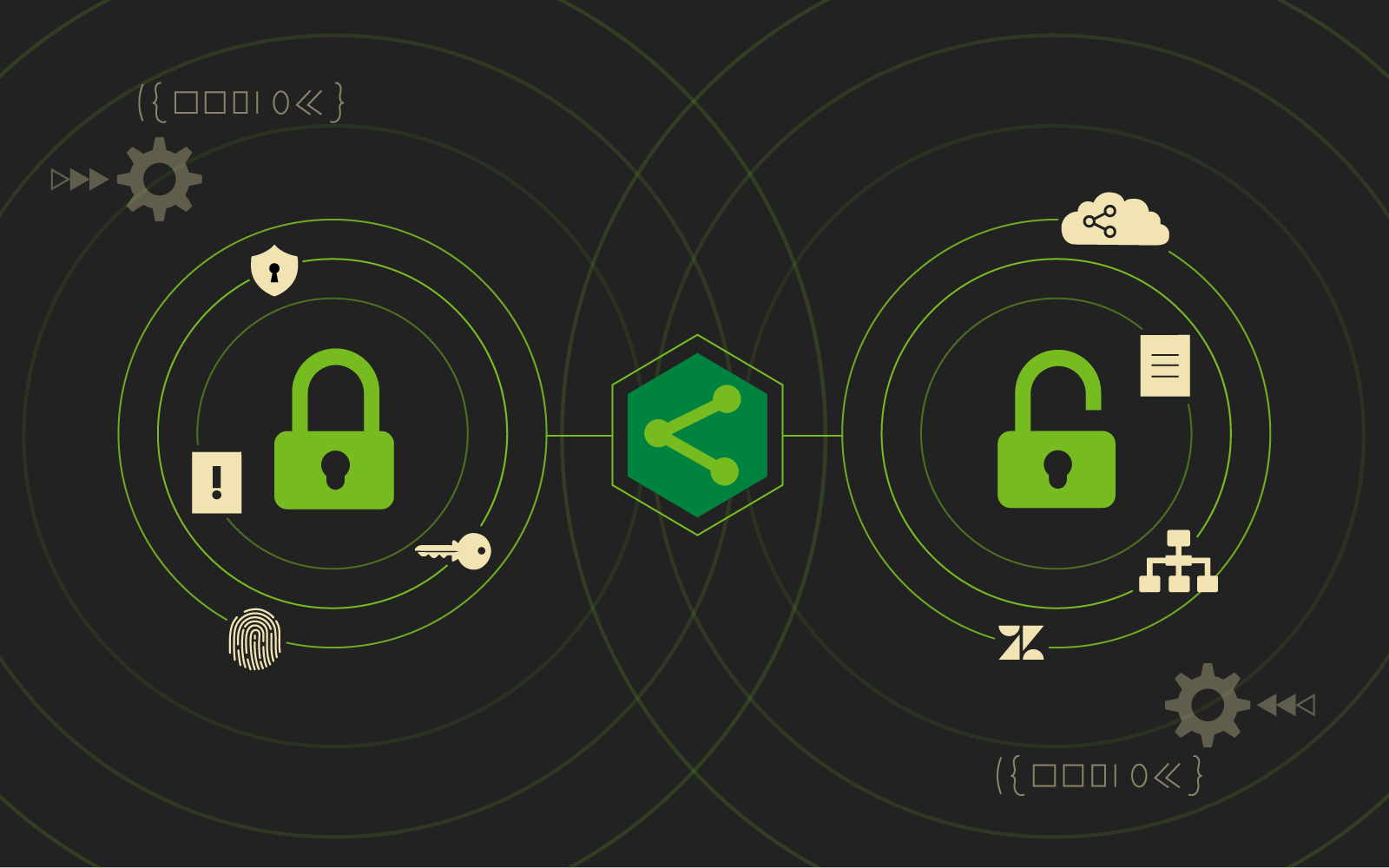HubSpot has a Solution for All Aspects of Sales and Marketing
The more I learn about HubSpot, the more I see it as an invaluable asset and one of the most used tools in my tool belt. If you are working on any aspect of marketing or sales, like myself, HubSpot makes your job exponentially easier to perform and helps keep track of trends. HubSpot also has the ability to bring marketing and sales together in an interesting way, allowing you to better understand how marketing efforts help to drive sales. The speed and ease at which you can learn HubSpot and the clarity that it can bring to both marketing and sales make it valuable beyond most CRM’s out there.
Last month we gave a brief overview of HubSpot’s Marketing tools here.
Improve Your Sales Team Experience with HubSpot Sales Software
HubSpot’s sales tools are meant to make your sales pipeline work more for you and support your team through the entire sales process with a high level of clarity and ease. For example, HubSpot allows you to track every interaction on your website or in your emails automatically– literally see exactly what leads are clicking on and how they are getting to you while organizing everything in one place.
Features
- Calling – Make calls right in your browser, record them, and log them in the right place in your CRM. You can also create call lists and see exactly what is planned for any given day.
- Documents – See exactly who is viewing your documents and what pages or info they are spending the most time on.
- Email Scheduling – Create schedules for emails to automatically go out at certain times and dates, or use HubSpot’s AI and let machine learning figure out when to send emails based on how potential customers are interacting with your emails, website, or ads.
- Email Sequences – Automate prospecting to save your team a lot of time.
- Email Templates – Create templates of sales emails that are working so you can use them over again.
- Email Tracking – See exactly who is opening your emails and exactly what they click on once inside.
- Live Chat – Enable chat on your website so you can help potential clients right in their browser and get them to the best salesperson for their needs.
- Meetings – Link your calendar to HubSpot and allow potential leads to pick from your available days and times. Integration available with Google calendar and Outlook.
- Predictive Lead Scoring – Prioritize leads that are more likely to turn into customers.
- Reporting– Understand how your sales pipeline is working using granular metrics and high level information in the reporting dashboard.
- Sales Automation – Create workflows to automate repetitive tasks.
- Salesforce Integration – Integrate with Salesforce so nothing is ever missed in your sales workflow.
Things to Remember
HubSpot tools are made to scale as your company and team grow, as well as your sales. This means that HubSpot is great for teams of any size and at any point in their sales journeys. Hubspot’s free option is perfect for a one-man team, or you can get a feel for the software before you move an entire team over. The sales software ultimately allows your team the ability to focus on creating leads, increasing revenue, and making customers feel good, rather than spending lots of time on repetitive tasks.
Ready to Get Integrated with HubSpot Sales Software?
No matter whether you use HubSpot’s sales software in full or chose the tools that make sense for your team, HubSpot is bound to improve your overall workflow. If you are looking for a tool that can support your sales team and your marketing team together, then HubSpot can be an even more powerful tool for generating customers. As a HubSpot partner, 729 Solutions can help you get the right information and get you ready to adopt and embrace your new HubSpot software.