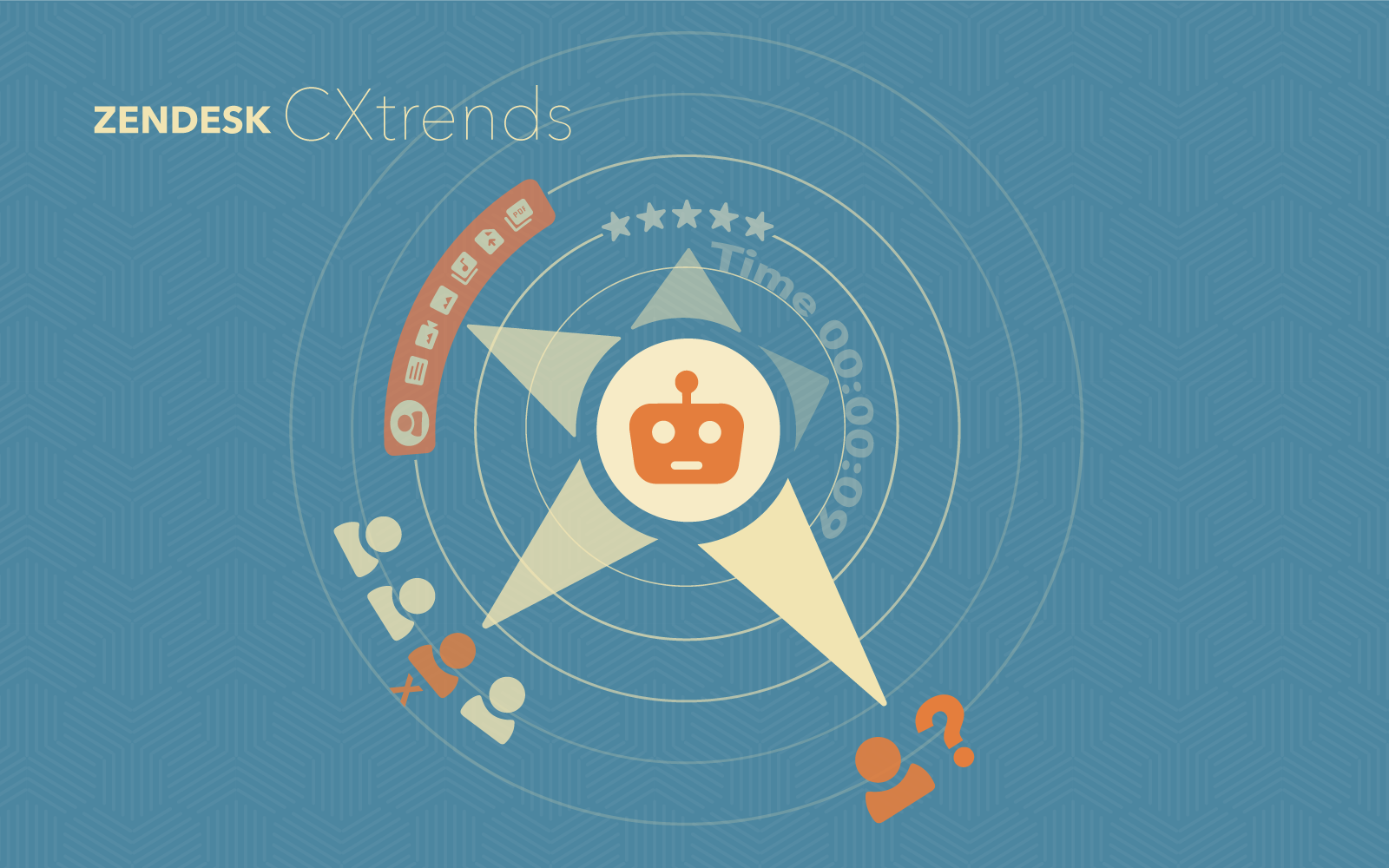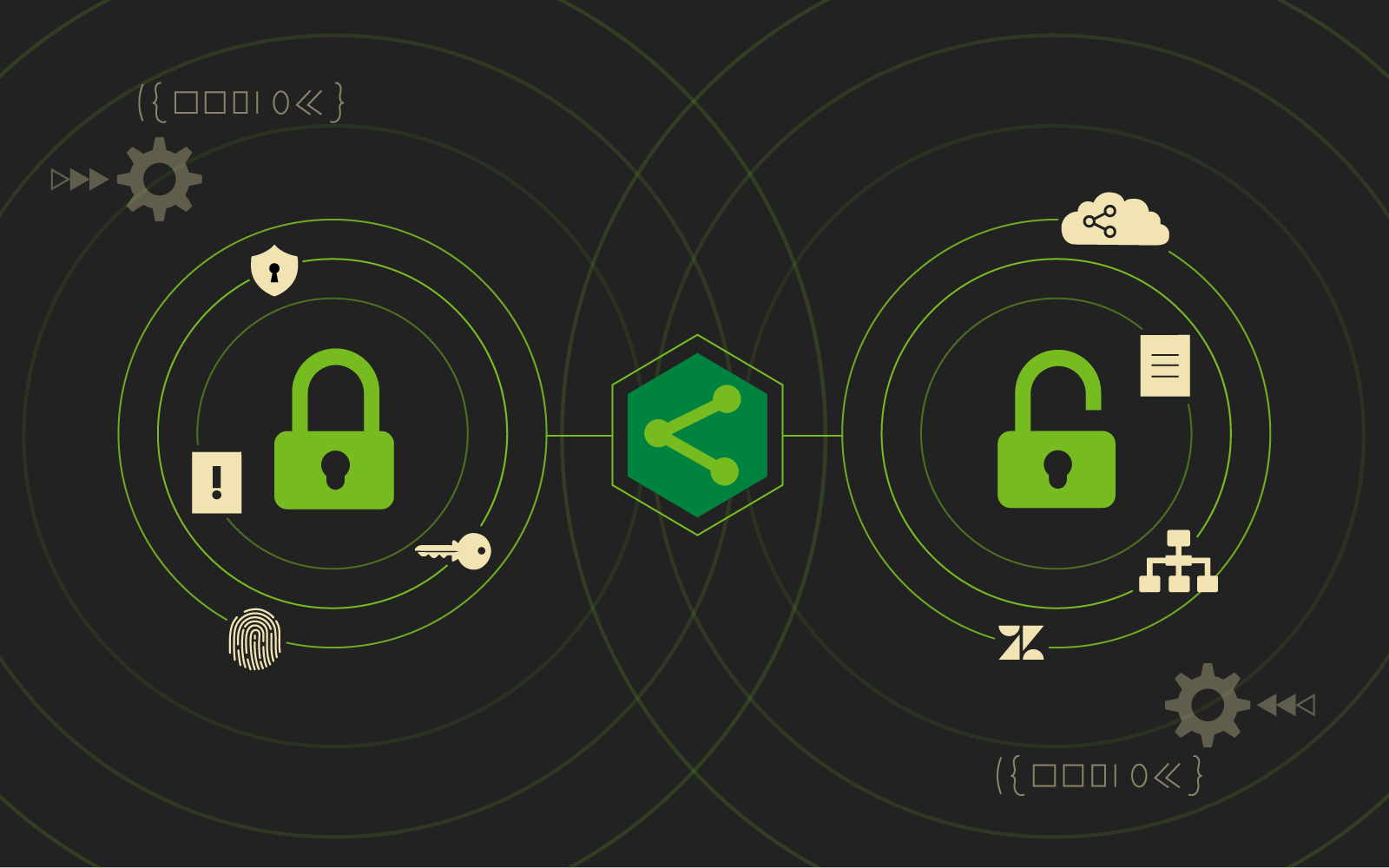A phone call can be an impressive way to reach your customers, especially as people get more and more comfortable interacting through digital platforms. Just think how much easier and faster it might be for your Zendesk agents to deal with certain types of customer issues over the phone versus through a series of emails? If you are already using Zendesk for your customer service needs, it might be time to upgrade to Zendesk Talk to bring your team to the next level.
Zendesk Talk provides phone support right through the same dashboard your agents are already working out of to manage different channels like email, social media, or chat. Cloud-based, this feature allows for automatic ticket creation, call recording, and makes it easy to keep track of customer history.
Zendesk Talk Features
Managing and Taking Calls
- Local and toll free numbers – get a new number or use an existing one.
- Inbound and outbound calling – not only can your team recieve calls, but your agents can return them.
- Unlimited concurrent calls – agents are able to take any number of concurrent calls for one number.
- Customized Greetings – customize for different brands or regions.
- Voicemail – ensure your clients feel heard.
- Browser based – Use the entire system right in your browser, no need for extra equipment.
- Forwarding – send calls to a landline or cellphone to give your agents more flexibility.
- Call Functions
- Automatic ticket creation – all calls are turned into tickets.
- Call Control – do things like mute/unmute and put customers on hold.
- Warm Transfer – lets you consult with another agent before transferring a customer to them.
- Caller History – view all info about a client, including all interactions through other channels.
- Call Recording – keep records for quality assurance.
Routing Calls
IVR (interactive voice response system) gets customers routed to the right department or agents as well as provides pre-recorded responses.
Routing
- Group – send calls to specific groups of agents.
- Round robin – allows agents to answer any calls coming in to ensure nothing is missed and no customer is forgotten.
- After Hours/Overflow – Use a voicemail or alternative number to send calls received when agents are busy or after regular business hours.
Queues
- Wait time – create a max wait time and queue size to help figure out how long you will keep clients waiting for an agent, and when calls should start getting pushed to voicemail or an alternate phone number.
- Call back – give customers the ability to request a callback instead of waiting in line for an agent.
- Business Hours – just like for other channels, set business hours for Zendesk Talk; any calls outside of business hours will go to voicemail.
- Failover – what happens if zendesk goes down? In the event of a Zendesk outage, Failover automatically sends incoming calls to an alternate number.
Text
Zendesk Talk isn’t just for voice calls. Send and receive text messages through the Zendesk dashboard through any local or toll-free number you choose. customers can even send images and screenshots to help facilitate their inquiry. Texts are also supported within business rules, allowing you to utilize features like triggers, automation, and macros with your text workflows.
Zendesk Talk also offers monitoring and reporting so you can track and measure performance and see real-time data right inside the Zendesk dashboard. If your company is already utilizing Zendesk for Support but not for voice calls, it might be time to take the plunge and add Talk to your instance and streamline your customer service offerings even more.