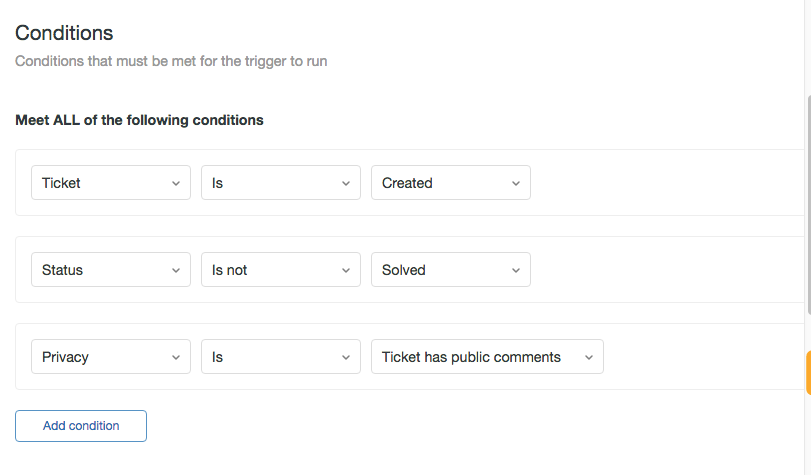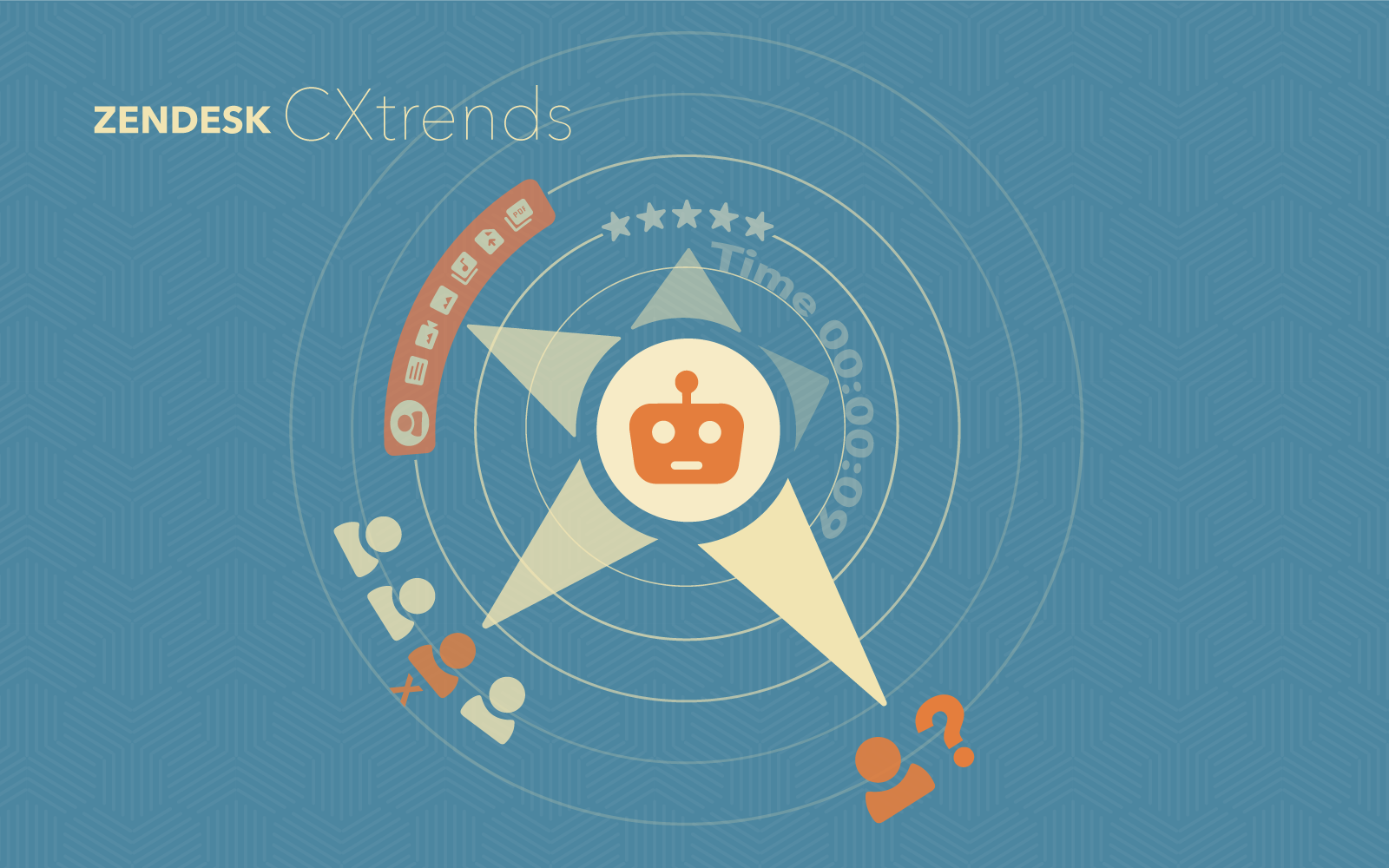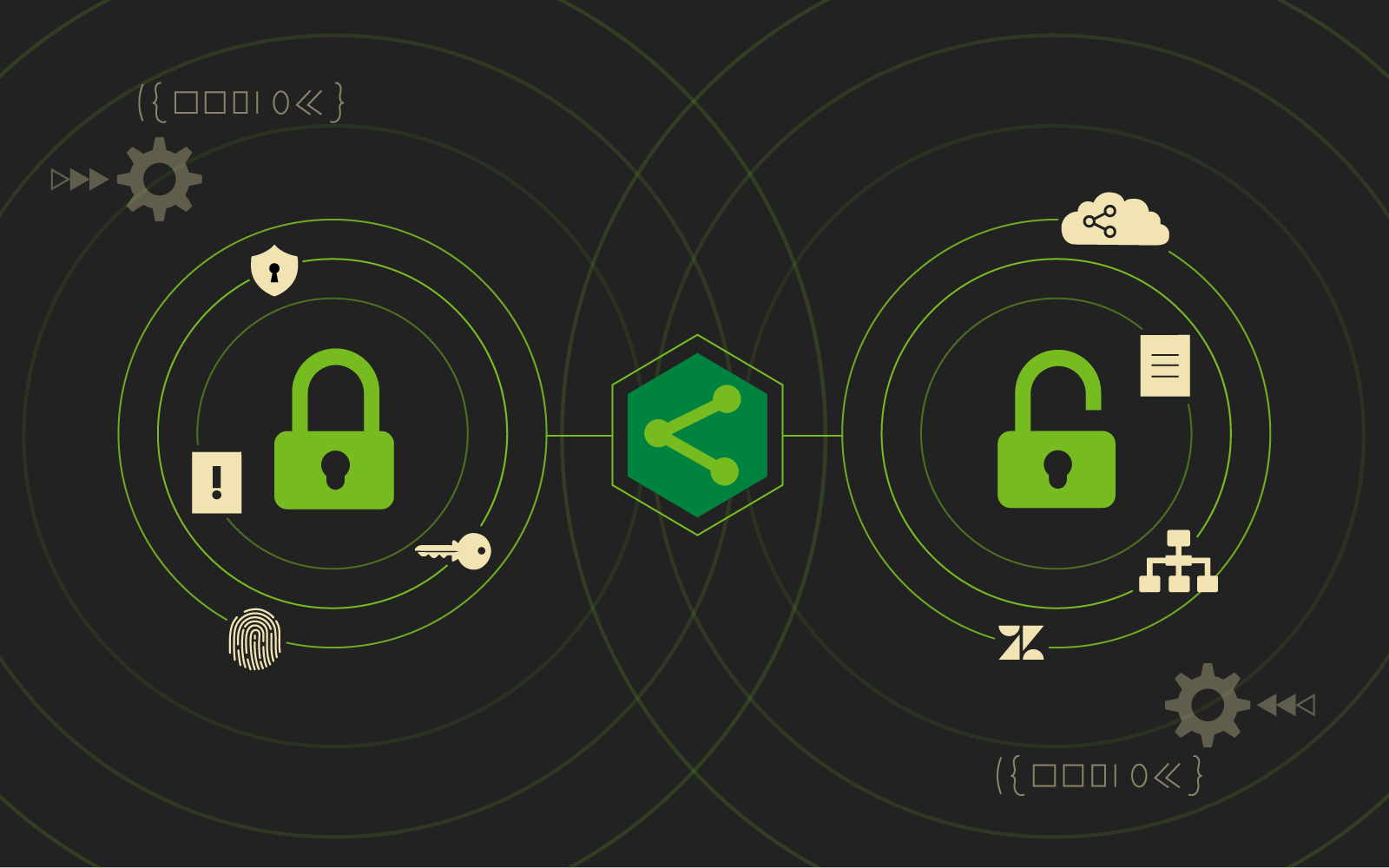Conditions and actions are the terms used within Zendesk to describe the statements created in triggers and automation, that help to specify what the trigger or automation is looking for in order to run a command.
Zendesk Conditions
There can be more than one condition or action in each trigger or automation. Conditions and actions are combined to make ‘if’ and ‘then’ statements. Then the conditions contained in a ticket will cause certain actions to make the desired updates to the ticket and/or notify a requester or a support person.
You use ticket properties, field operators, and the ticket values to build conditions and actions. Conditions and actions follow the same format, but instead of testing whether or not something is true or not, like with conditions, actions set new ticket properties and send notifications.
Conditions
Conditions come in two types – all conditions and any conditions.
All conditions must all be true. Meaning if one condition is not true, the trigger or automation will not change the ticket.
Any conditions mean at least one of the conditions must be true. For example, you might want a trigger to act only on tickets that are submitted from specific languages.
Examples of conditions and actions in triggers: