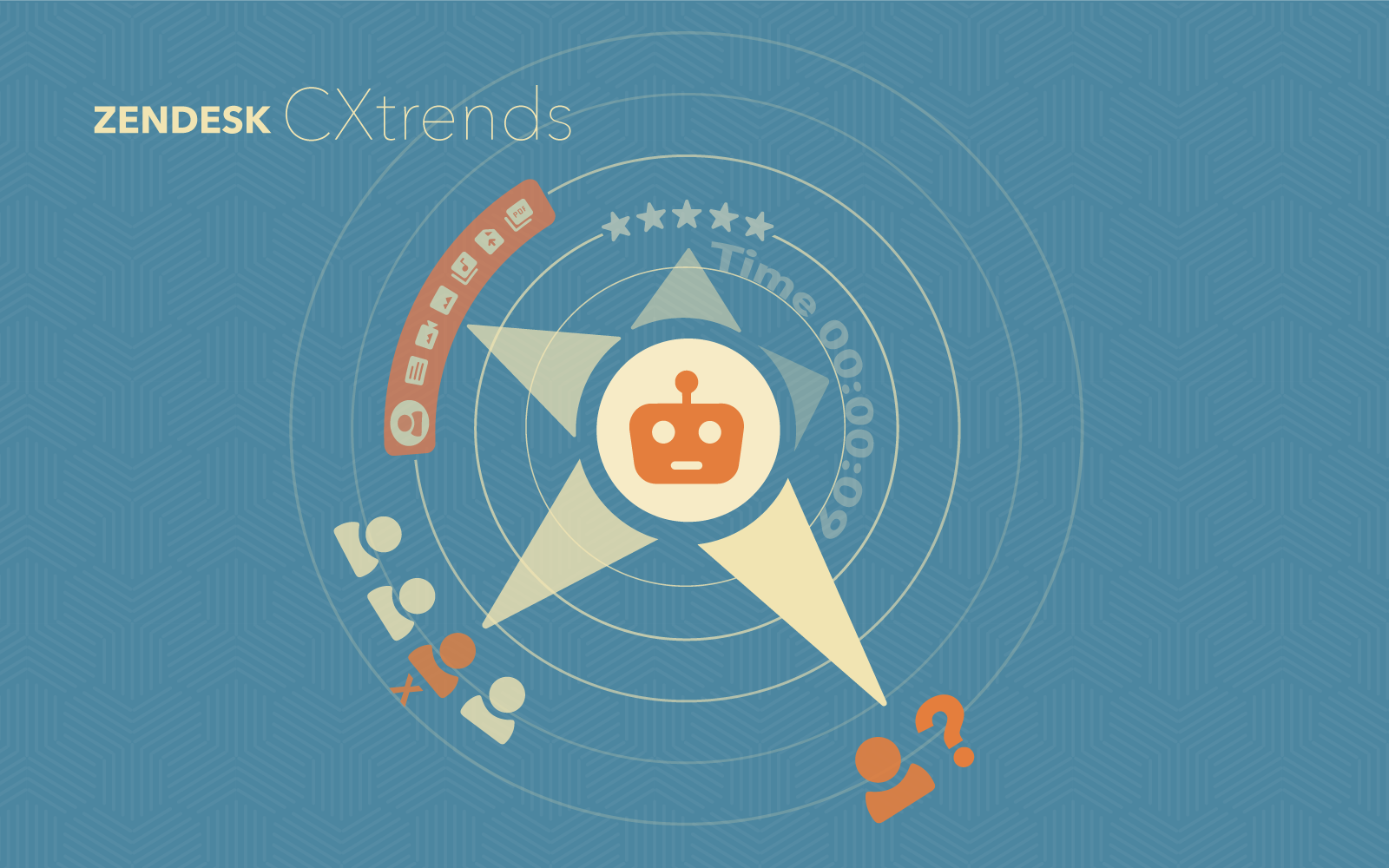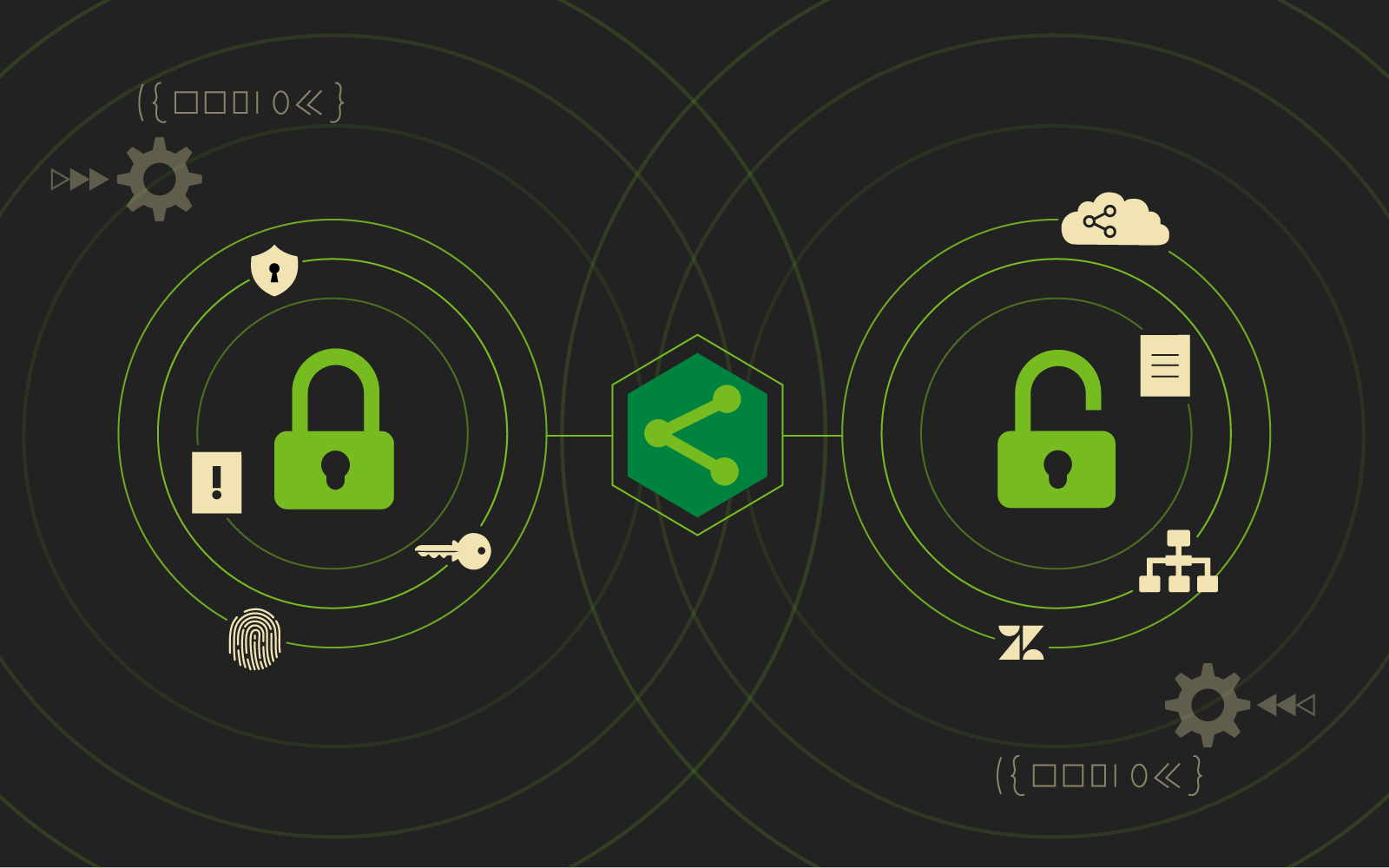Ask and you shall receive!
Are you a Zendesk admin looking for ways to better understand how to improve customer interactions for both your clients and your team of agents? A common problem we have seen when doing Zendesk Efficiency Reports is the need for better customer analytics, that connect to all parts of the Zendesk infrastructure that they may be using. In November of 2018 our needs were answered with the launch of Zendesk Explore.
Using Zendesk Explore
An important part of working with Zendesk is always finding ways to improve the flow of tickets and the interactions your agents have with customers. By enabling Zendesk Explore you give your team the ability to improve by looking at all the data being collected during each interaction with a customer.
Zendesk Explore Dashboards
- Zendesk Explore offers many different customizable dashboards.
- Default dashboards utilizing best practices identified by Zendesk so you can get started as soon as Explore is installed.
- Dial in on what’s important, filter information based on groups, date or even custom fields.
- See what is driving performance by looking granularly at ticket or customer data.
- Publish and share your dashboards and data findings with your whole team.
- Export your data using a variety of formats.
- Use the data you collect to start making changes to your instance.
Zendesk Explore Powerful and Insightful Analysis
- Let Zendesk Explore make chart recommendations based on your data or create custom charts.
- Utilize your custom fields to be sure the information you need is being tracked.
- Use the data collected to better understand things like ticket response time or when it’s time to add new agents.
- Easily sort through your data and customize the views you see so you can get the most in depth look into your Zendesk instance.
Other Zendesk Explore Features
- Use the Dashboard Viewer Portal as a place for your entire team to see any shared dashboards.
- The Search feature allows you to search through all your dashboards, charts and data sources so you can find exactly what you need.
- Give specific security permissions so that only the right agents can see and interact with certain dashboards.
- Multilingual so you can support your agents and customers no matter where in the world they may be.
If you are already using Zendesk it’s likely you are looking for better ways to track and interpret the slew of data coming into your instance every day. Lucky for you, Zendesk now offers Explore, their very own built-in add on, putting reporting and analytics right in your instance and at your fingertips.
Want to know if Zendesk Explore is right for your team?
Learn about our Zendesk Efficiency Report and make the most of your Zendesk instance now!