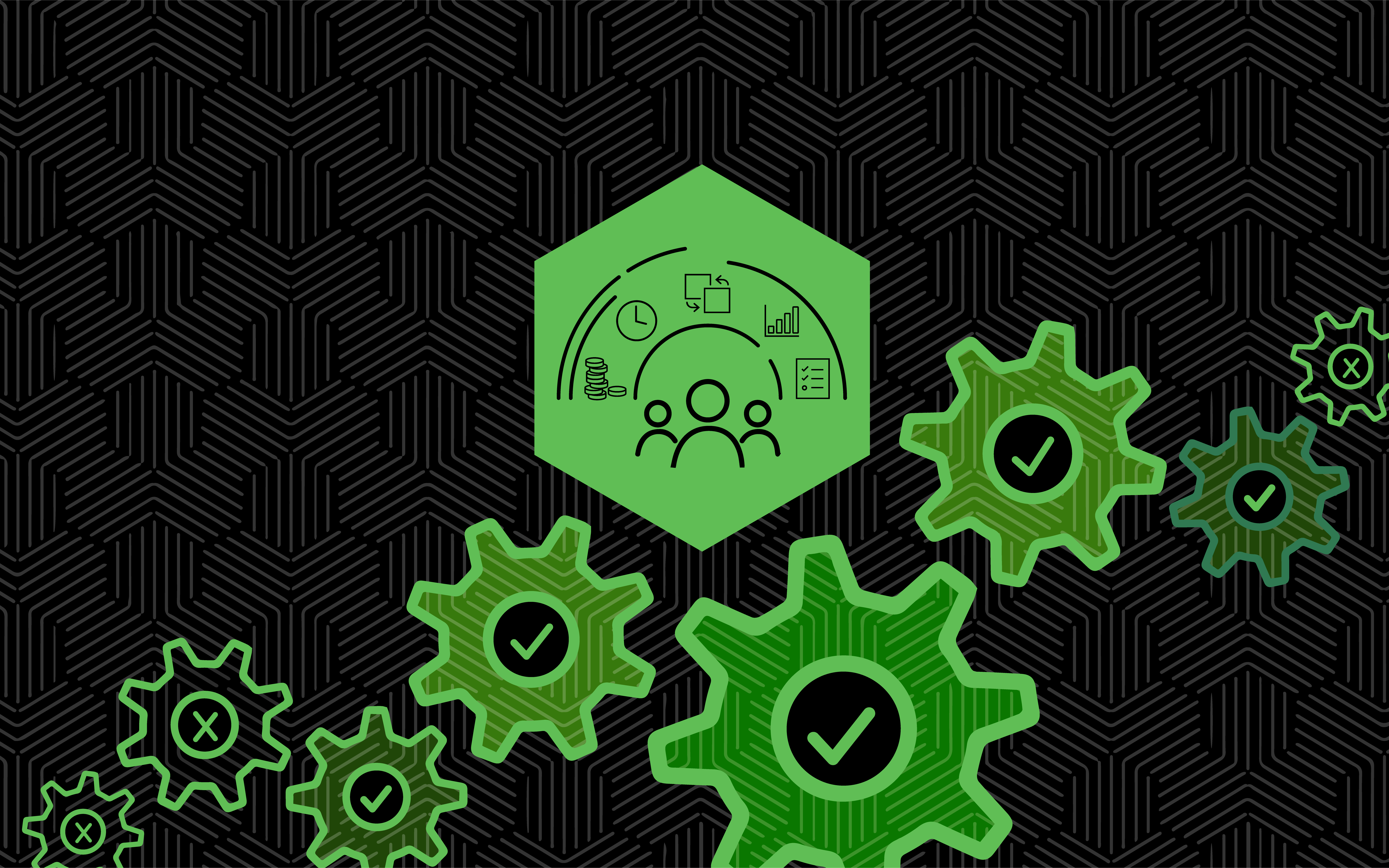Responsive web design services make your site mobile-friendly and beautiful
Have you ever quit reading a website on your cell phone because the text was too small and difficult to read? Have you had to struggle to pinch and pan back and forth across the screen in order to read every line?
Of course, you have. Everyone has.
This phenomenon occurs when the web page design isn’t mobile responsive. The site may look flawless on a desktop computer, but the designer didn’t consider how cell phone or tablet displays could result in poor website performance.
This is a problem for both the consumer— who struggles without a responsive website— and the company— which wastes money on poor web page design. Consumers won’t stay on a website with poor performance longer than necessary, which is why the ability to create a responsive website is one of the most important facets of web design.
A few reasons why responsive websites are important:
- Google gives preferred placement to responsive websites.
- Legibility means readers stay on your site longer and are more likely to make purchases.
- The display is optimized on every device, widening your audience.
- Mobile users outnumber PC users, so you’ll see your website metrics improve.
- Updates are ultimately easier and cheaper.
Before we dive in, what exactly is a responsive website?
Before we get carried away talking about the benefits of responsive web design services, let’s make sure we’re on the same page about the definition.
For this example, I’m using a website created by 729 Solutions for Alta FoodCraft. This site was designed to be fully responsive.
In the example below, you see what the home page looks like on your typical PC. Everything is large and easy to read. It looks great!
10 years ago, because everyone had computer screens with similar DPI— also known as PPI, or pixels per inch— that’s all you would’ve needed to achieve pristine web performance. But not anymore.

A few years and a mobile device boom later…
Over time, mobile phones and tablets started selling like hotcakes, and wireless data connection speeds dramatically improved. If you weren’t on wifi, you probably still had access to data from just about anywhere.
People were soon surfing the internet from their phones at the beach, on the bus or just walking down the street. The internet was suddenly everywhere.
If you didn’t create a responsive website to improve performance, it might look something like this. Keep in mind this is an iPhone Xs with a much better mobile screen pixel size than the phones of the time, so your resolution would be FAR worse.
As you can see, there are some major issues here.
Thanks to the difference in screen resolution, phones, and tablets would simply shrink the full-sized PC version of the website and cram it onto your phone.
Suddenly everything is too tiny, you can’t read the text and nothing makes sense. Welcome to the growing pains of mobile device usage.
How do you fix this?
Since the desktop version of the website looks just like we want it to, we need to find a way to improve site performance on the mobile version so that it’s equally as clean, legible and beautiful— without sacrificing any of the desktop version’s quality.
A responsive website design solves this problem.
Whether the user is on an iMac with 27-inch PPI, a tablet, or a phone, the design will automatically conform to the user’s device. The designer has thought out in advance how the website should look at any and every screen size. It takes more planning and time upfront, but it’s well worth it, in terms of both website metrics and performance, to have your site look great on every device.
How does the Alta FoodCraft site look on a phone after it’s been optimized with a responsive layout?
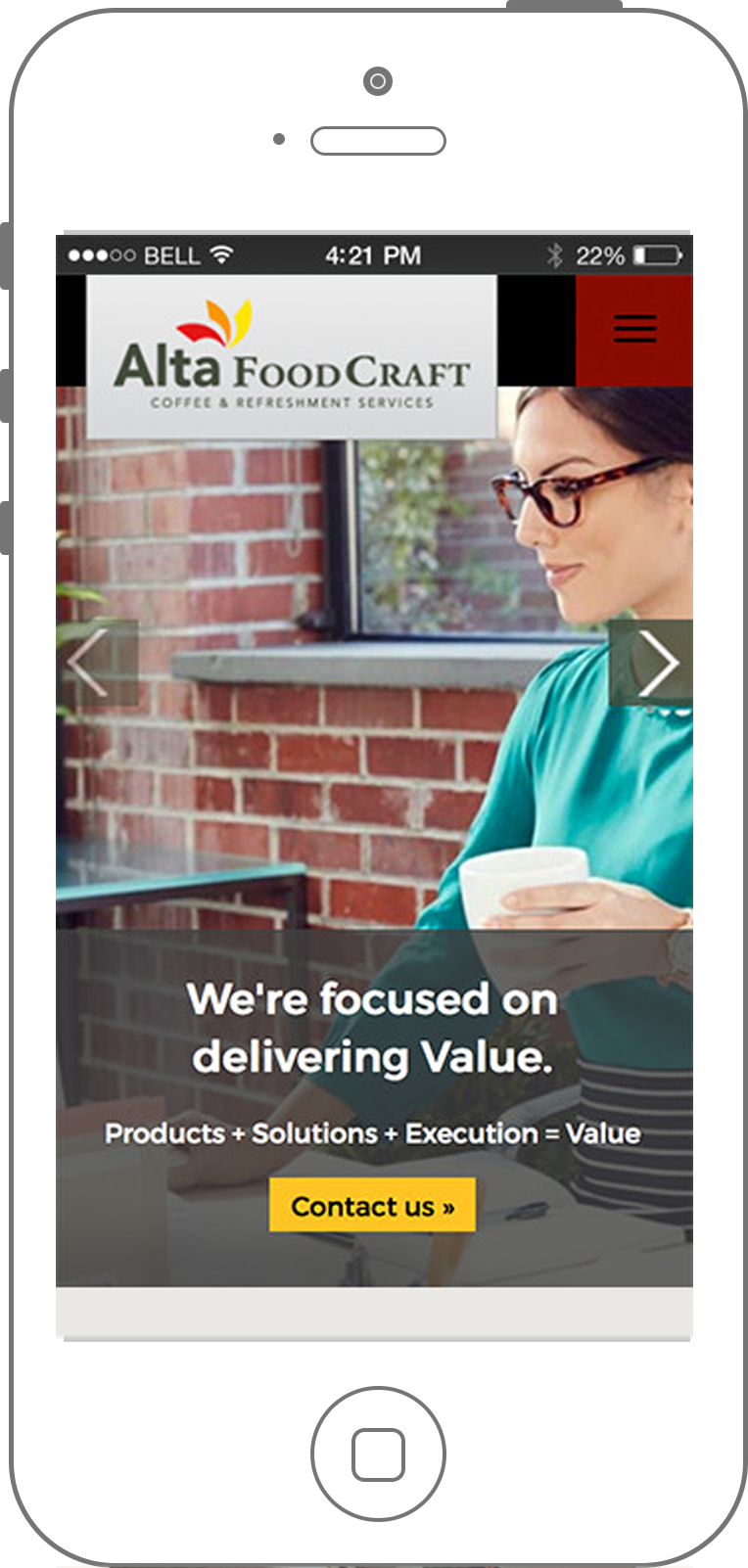
Ta-da!
Everything is more user-friendly, easier to read, and more simple to digest. All the user needs to do is scroll down the screen to see the rest of the content. The tablet works the same way.
The disappearing fold
Working with web designers, you’ll probably hear a term called “above the fold.” It describes the segment of the webpage visible when you first open it and before you scroll down.
The fold is the line your display cuts in the page and you must scroll further to see more content. The term originally comes from newspaper design, were pages are laid out so that the highest-priority stories are put above the fold in the newspaper and would be visible at the top when the paper was sitting in a display rack.
Clients used to cram in as much important info above the fold as possible. It’s still an important space on every website, but the desire to wedge everything into that area has diminished since the fold line has turned into a gray area and varies wildly depending on the device. Cramming in as much as possible is simply poor web page design.
Why should your website be set up in a responsive way?
Preferred google placement
Believe it or not, Google awards higher placement in search results to responsive websites. They assume users would rather visit sites that didn’t require constant pinching and panning to read.
Not only are responsive websites easier to read, but they tend to improve site performance and load much quicker because the images are a fraction of the size of their PC counterpart. Mobile devices will actually load those smaller images and leave the larger PC images for faster wifi connections.
Site is easily legible
Since your site is optimized to look good on all devices, that also means it’s easier to read and understand. It’s actually quite common to make the fonts and buttons larger on smaller devices to make it easier to read and click on. Large buttons and text on small devices are a must!
Site is optimized to look great on every device
Whether you’re surfing the internet on a phone, tablet, or PC, a responsive website is built to look fantastic at any screen size. Designers pay extremely close attention to all screen widths to ensure images, text, and functionality are clear and concise while being conscious of page load times.
Mobile users outnumber pc users
Here are a couple of fun facts:
- In 2018, 52% of all worldwide online traffic was generated through mobile phones. (Statista, 2018)
- In 2017, 57% of all U.S. online traffic came from smartphones and tablets. (BrightEdge, 2017)
Mobile phones are on us all the time, so it’s no surprise that users are choosing them over PCs to surf the internet. If you’re not creating responsive websites that are optimized for mobile browsing, you’re most likely missing a lot of opportunities.
Bonus! update your site easier and cheaper
I’m going to call this a bonus point since it doesn’t apply to every site.
In the early days of responsive site design, it was common for companies to physically create separate versions of each website. They would literally have one PC version, one tablet version, and one phone version. You can imagine the headaches involved in keeping all content up to date.
This was a crude solution, but it does help improve site performance when compared to the lack of a responsive website completely.
Each version was coded to be sniffed out by the user’s device so the correct one would pop up when they arrived. It was a clever workaround, however, technology has evolved and now we can essentially do the same thing with only one version of the website.
As the term responsive implies, the website responds to the width of each browser. The once-static text, images, and shapes are now dynamic and change with the space available. That’s how you can have one text block that works for both PC and phones. It’s the box that contains the text changing, not the actual text.
Because you’re using the same elements at most responsive sizes, you can save money on edits and updates because you’re not changing three versions of a website. You’re changing one that dynamically adapts.
Last but not least…
If you don’t have a responsive website, it’s time to start thinking about one. Responsive web design services vastly open your market up by ensuring your site fits on all screens, looks great, loads quickly and is created to help your company achieve its goals regardless of what device the viewer is using.

About the author
Today’s post was written by 729 Solutions Designer Bob Tait. Learn more about Bob and the rest of the 729 Solutions team.
Tell us about your project and we’ll pair you with Bob or another designer, developer or project manager that meets your needs.
Check out these other blog posts!
Every Website Needs an SSL Certificate
Tell us about your project
We’ll pair you with a designer, developer, or project manager that meets your needs.